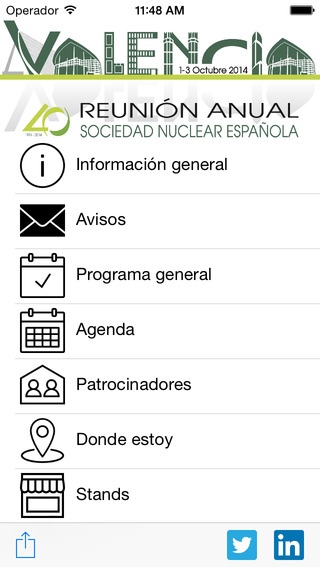SNE40 1.07
Continue to app
Free Version
Publisher Description
The Spanish Nuclear Society offered through the application SNE40 a tool to improve the user experience attending the 40th annual meeting to be held in the Palacio de Congresos de Valencia between 1-3 October 2014. Downloading this application, attendees will have on their mobile devices all the useful information about it, such as programs, speakers, schedules, etc. .., being able to insert themselves reminders and sync with your phone calendar the event those acts that interest them. In addition, downloading this app, attendees can, through their mobile devices, interacting with the event, because this will have Beacon technology that allow them to receive any information in real time, change of program, news or announcements that will be for producing the same. The application will also serve as a tool to interact directly with the speaker during the course of the conference, as it will allow attendees to send through their mobile devices any doubts or questions that may arise when attending lectures under event. Continued use of Beacon ranging running in the background can dramatically decrease battery life.
Requires iOS 7.0 or later. Compatible with iPhone, iPad, and iPod touch.
About SNE40
SNE40 is a free app for iOS published in the Office Suites & Tools list of apps, part of Business.
The company that develops SNE40 is CONSULTORIA INFORMATICA VICKY RED SOCIEDAD LIMITADA. The latest version released by its developer is 1.07.
To install SNE40 on your iOS device, just click the green Continue To App button above to start the installation process. The app is listed on our website since 2014-08-03 and was downloaded 3 times. We have already checked if the download link is safe, however for your own protection we recommend that you scan the downloaded app with your antivirus. Your antivirus may detect the SNE40 as malware if the download link is broken.
How to install SNE40 on your iOS device:
- Click on the Continue To App button on our website. This will redirect you to the App Store.
- Once the SNE40 is shown in the iTunes listing of your iOS device, you can start its download and installation. Tap on the GET button to the right of the app to start downloading it.
- If you are not logged-in the iOS appstore app, you'll be prompted for your your Apple ID and/or password.
- After SNE40 is downloaded, you'll see an INSTALL button to the right. Tap on it to start the actual installation of the iOS app.
- Once installation is finished you can tap on the OPEN button to start it. Its icon will also be added to your device home screen.